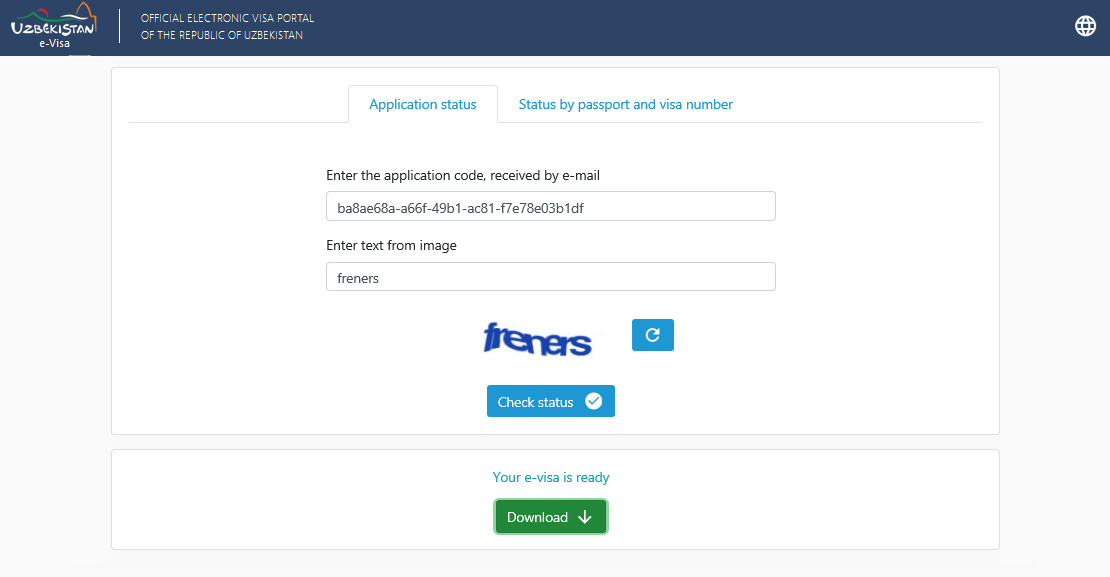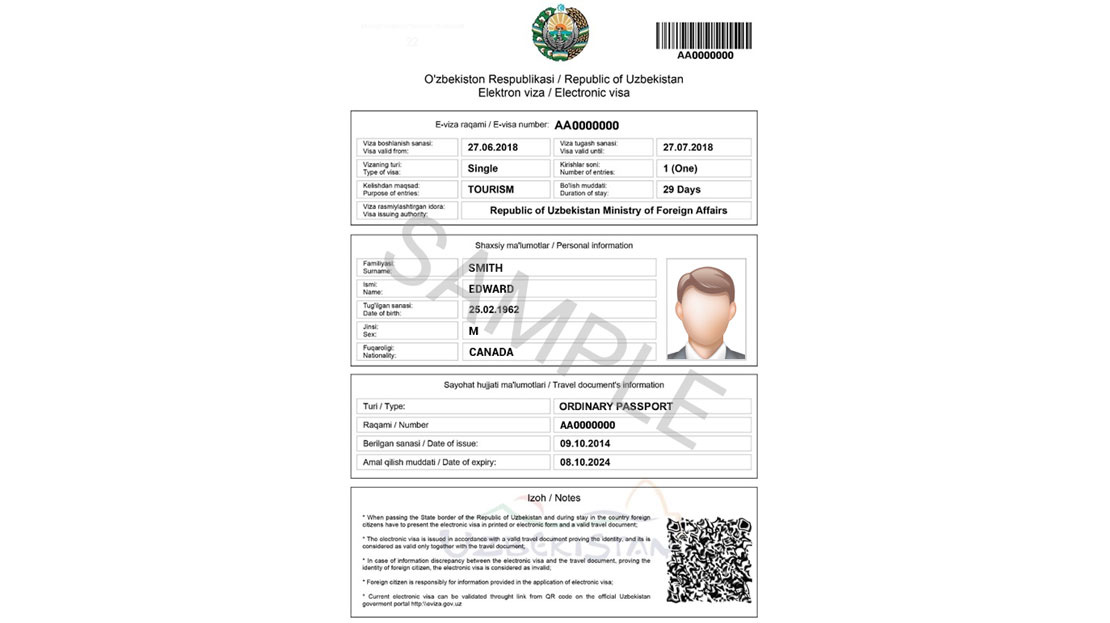E-visa Application Guidelines
Uzbekistan e-visa: step by step guide in PDF format
You can only apply for an e-visa if you are travelling to Uzbekistan within the next 3 months. Citizens of 76 countries are eligible for an electronic tourist visa. The list of eligible nationalities is available here.
Before you start filling in the application, get your photo and passport copy ready.
The passport scan should be easily readable and no more than 500 KB. Only the main page is needed.
The visa will cost you 20 USD for a single-entry visa, 35 USD for double-entry, and 50 USD for multiple-entry.
Currently, the system only accepts payments made with Visa cards.
Once your photo, passport copy, and visa card are ready, the next step is filling in the application at e-visa.gov.uz.
To start, click on the Application for e-visa button.
 Source: Official electronic visa portal of the Republic of Uzbekistan
Source: Official electronic visa portal of the Republic of Uzbekistan
Start to fill the form.
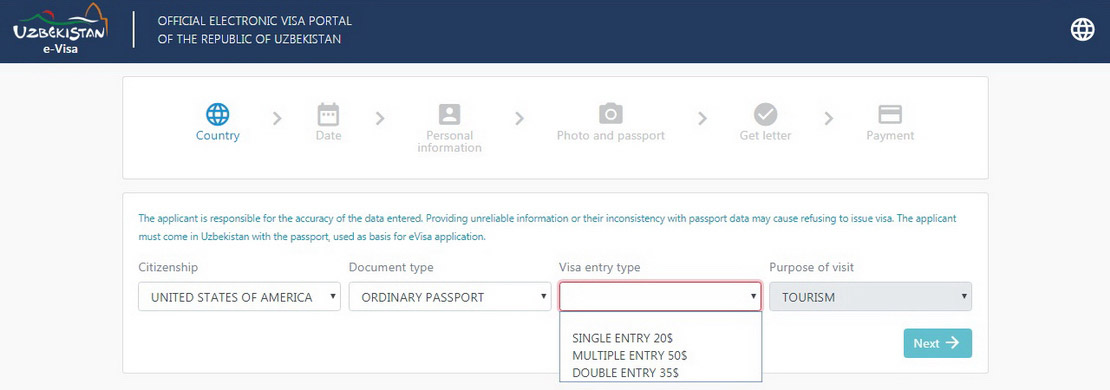
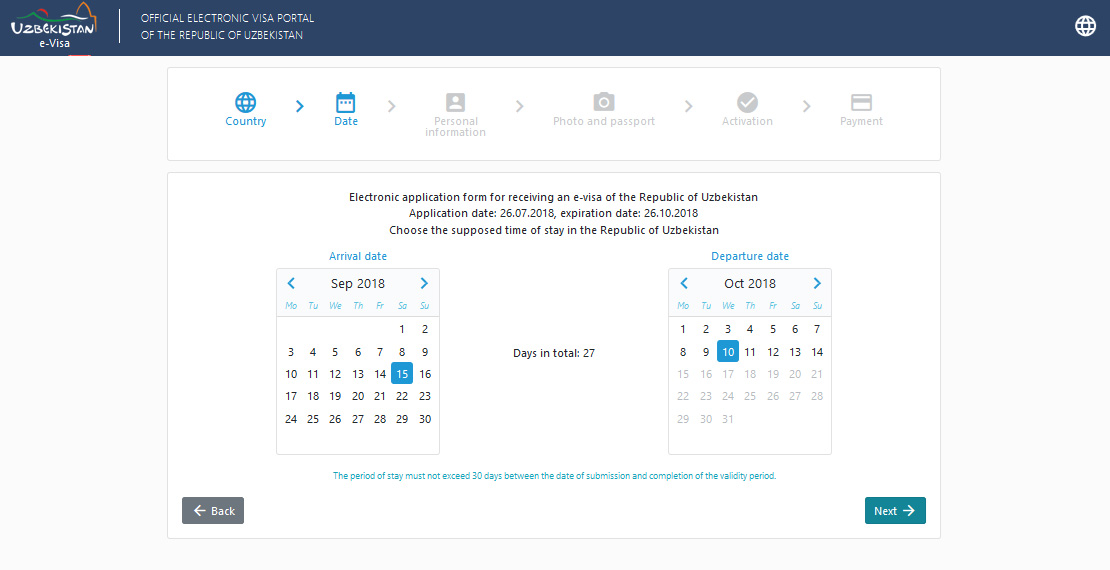
We recommend ignoring the “Surname changed” and “Name changed” tick boxes. In our experience, completing these often results in a system error at the end.
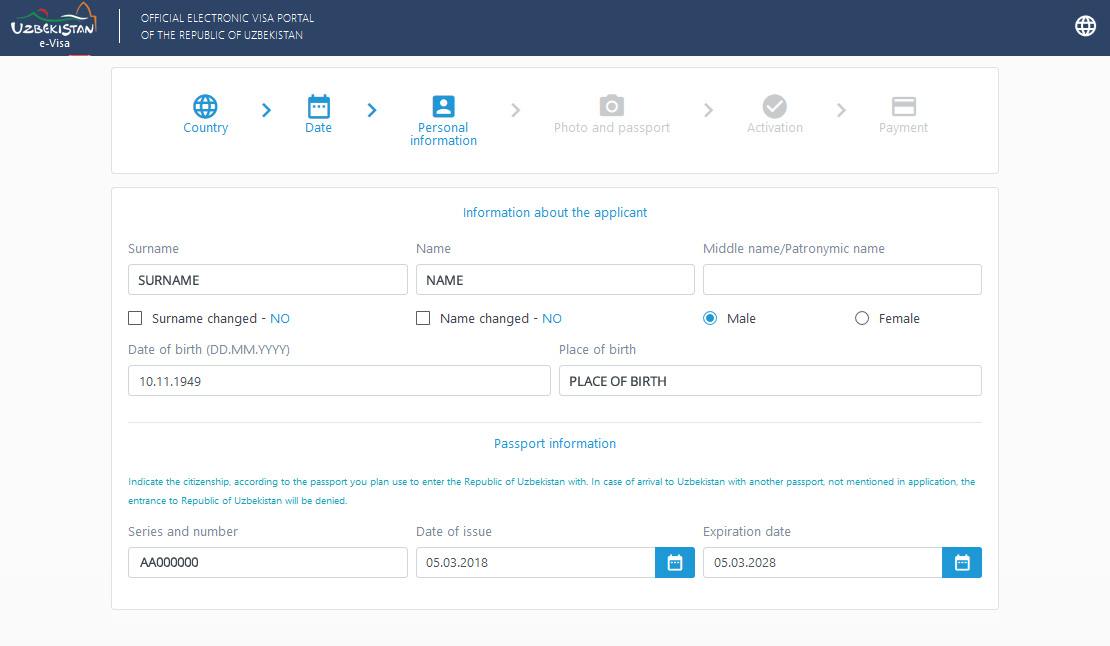
We recommend ignoring the “Citizenship of other states” tick box. Again, completing this often results in a system error at the end. When completing the application for the e-visa, you should enter the details of the passport you intend to use to enter Uzbekistan. There should be no need for dual citizens to provide information on their other passport to obtain the e-visa, or to show this other passport when entering or travelling around Uzbekistan.
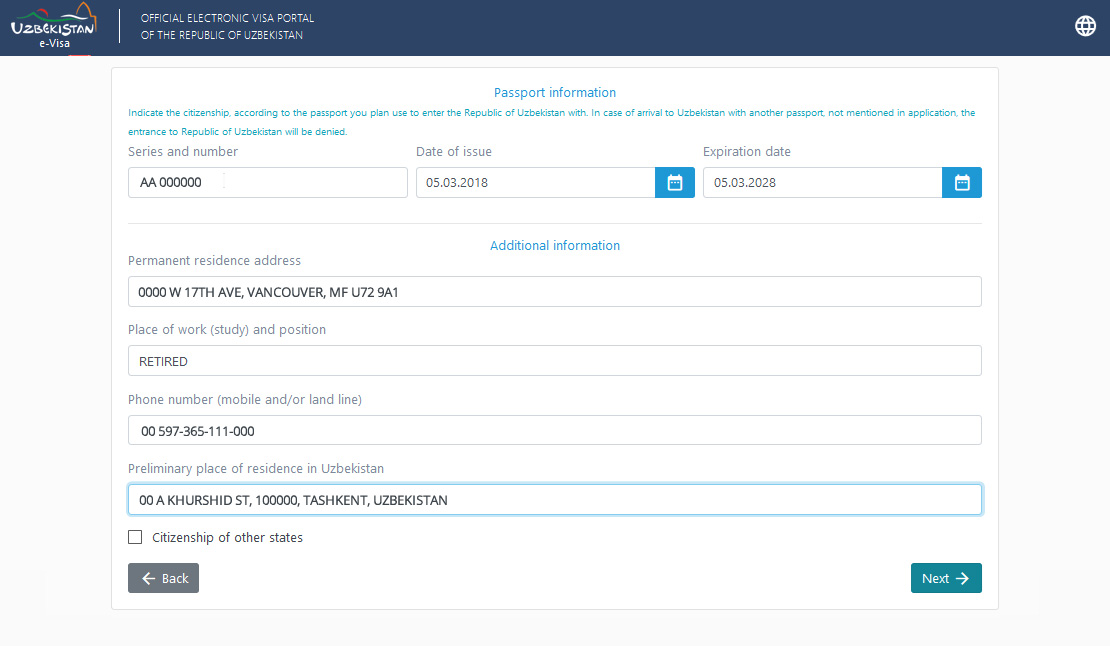
Upload your photo and passport copy.
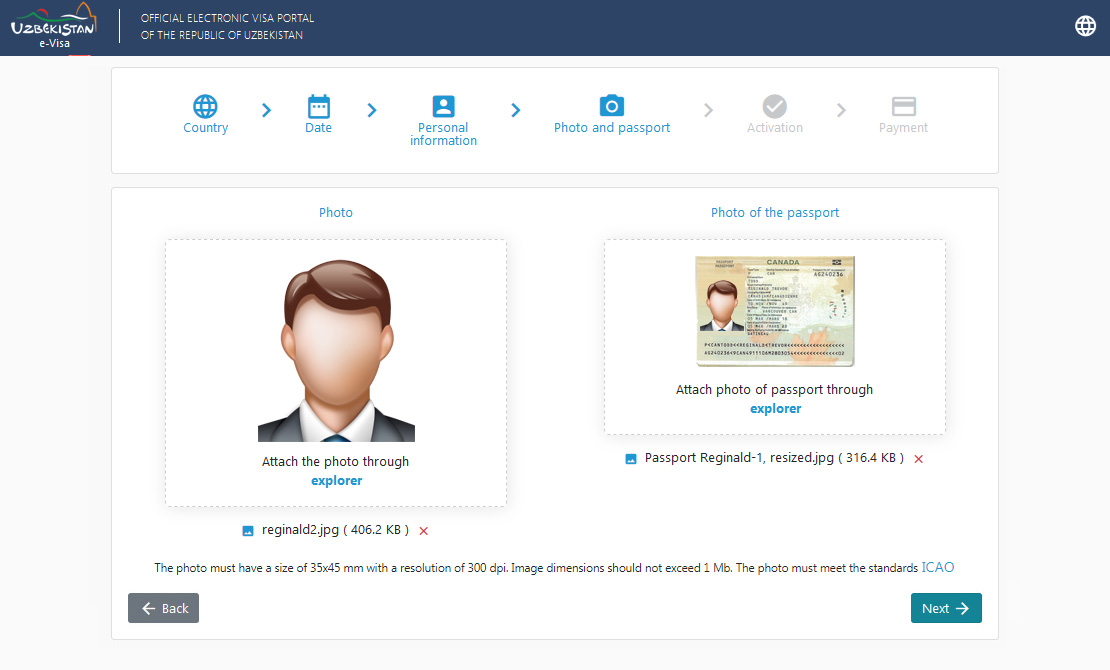
After you provide your email address, complete the security check (“Enter text from image”), and click the Save button, you will receive an email with an account activation link and code.
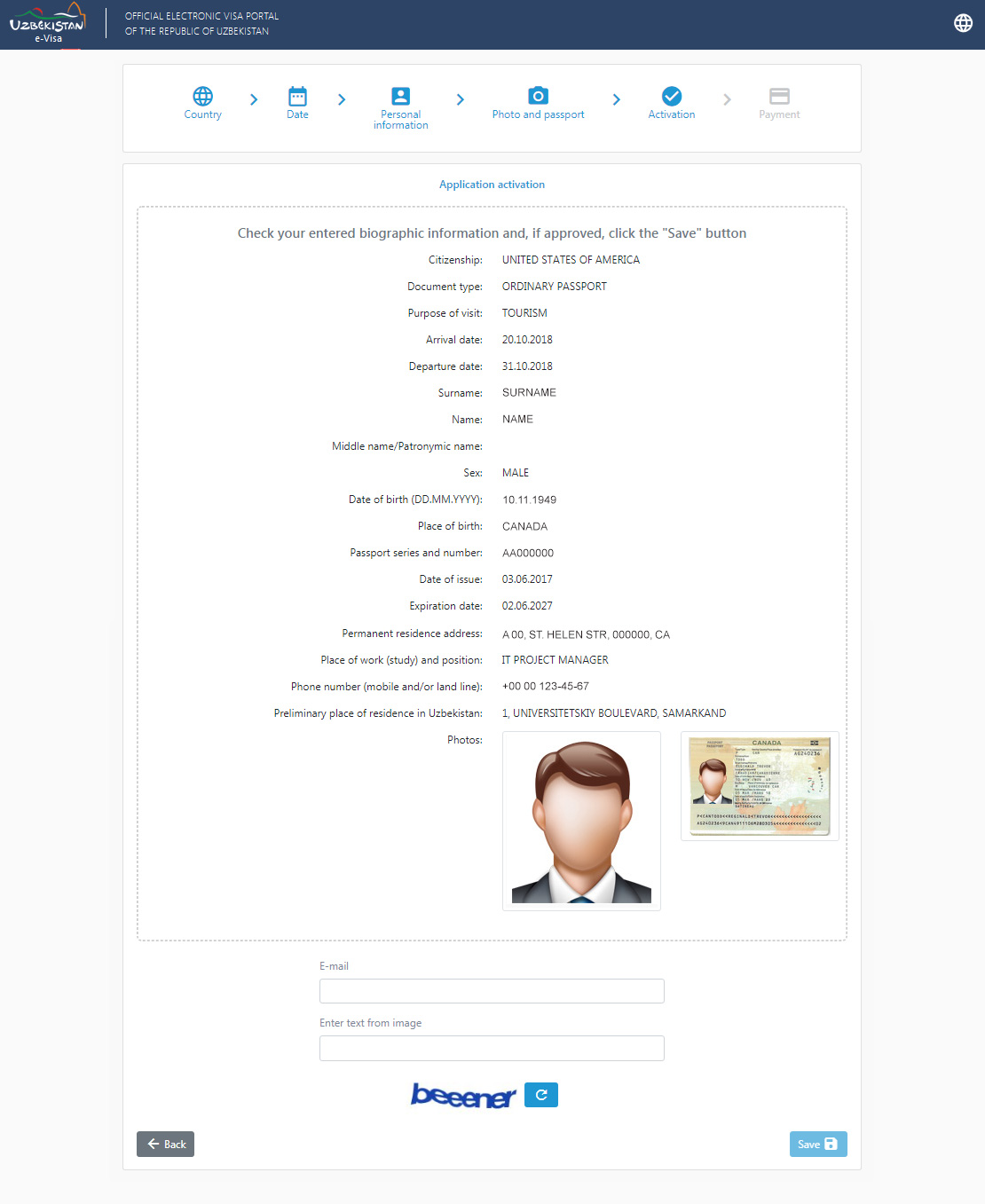
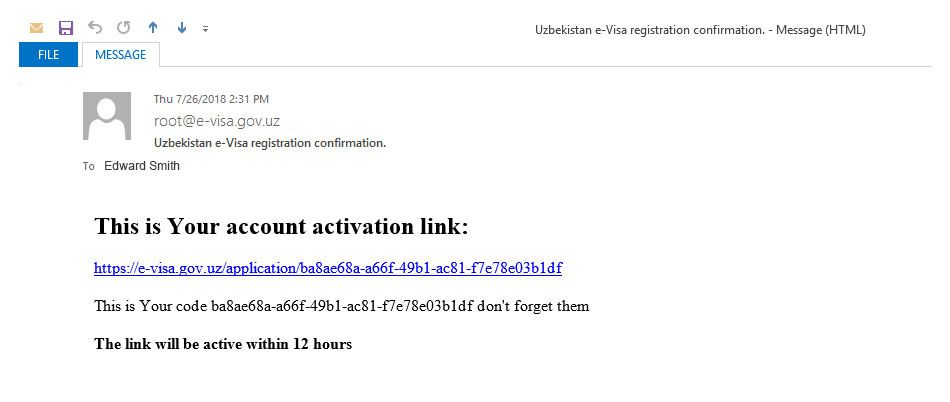
To activate the account, click on the link. Enter your email address, complete the security check, and click “Next”.
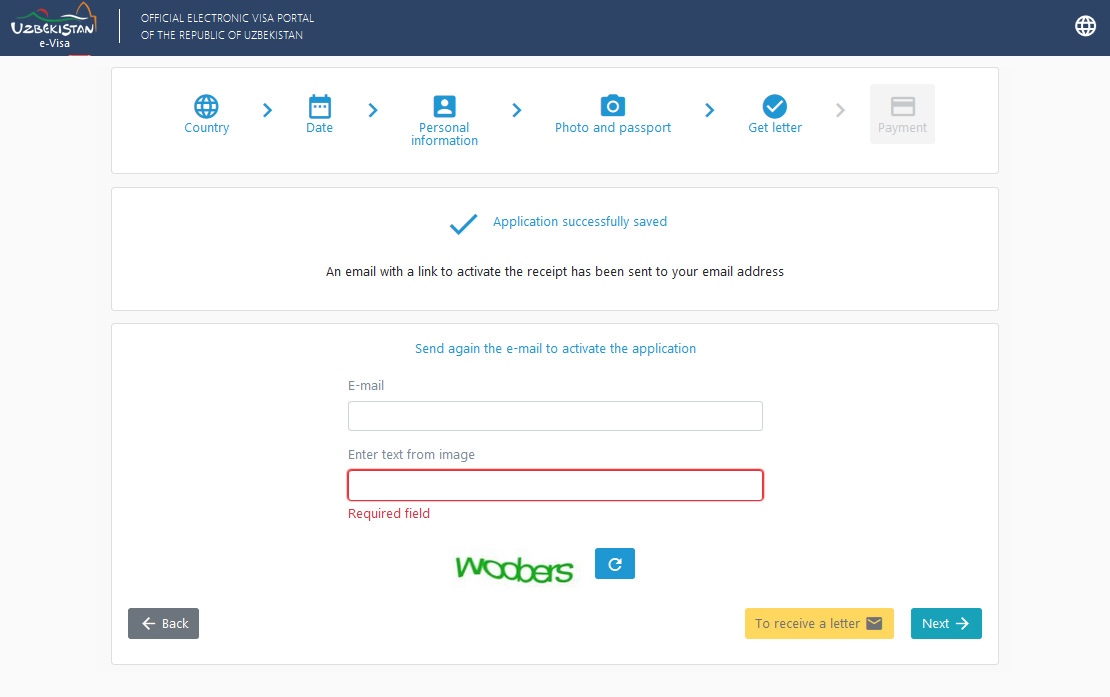
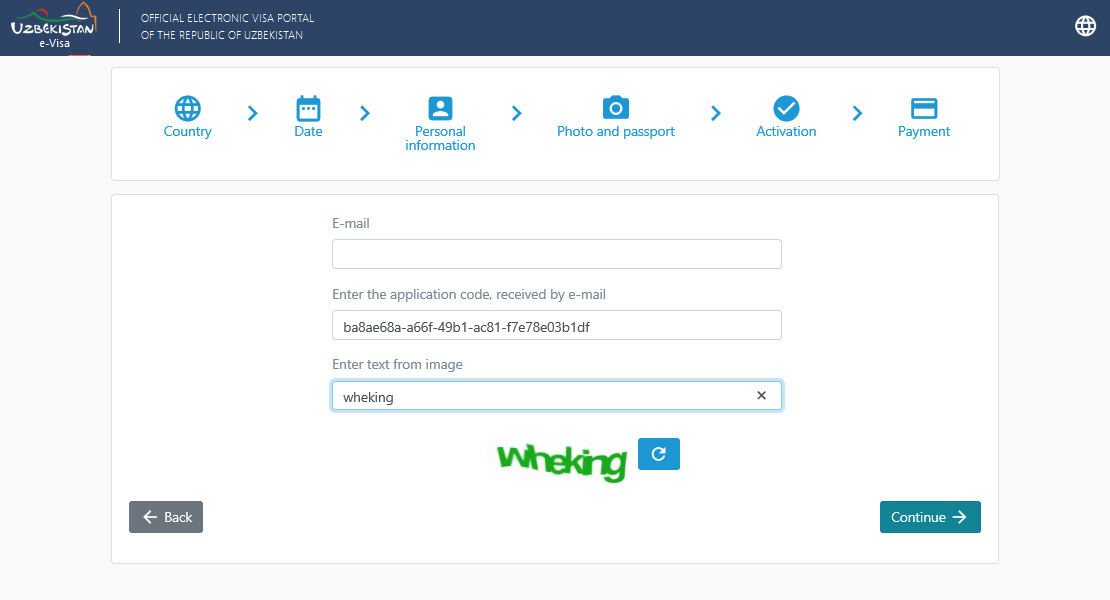
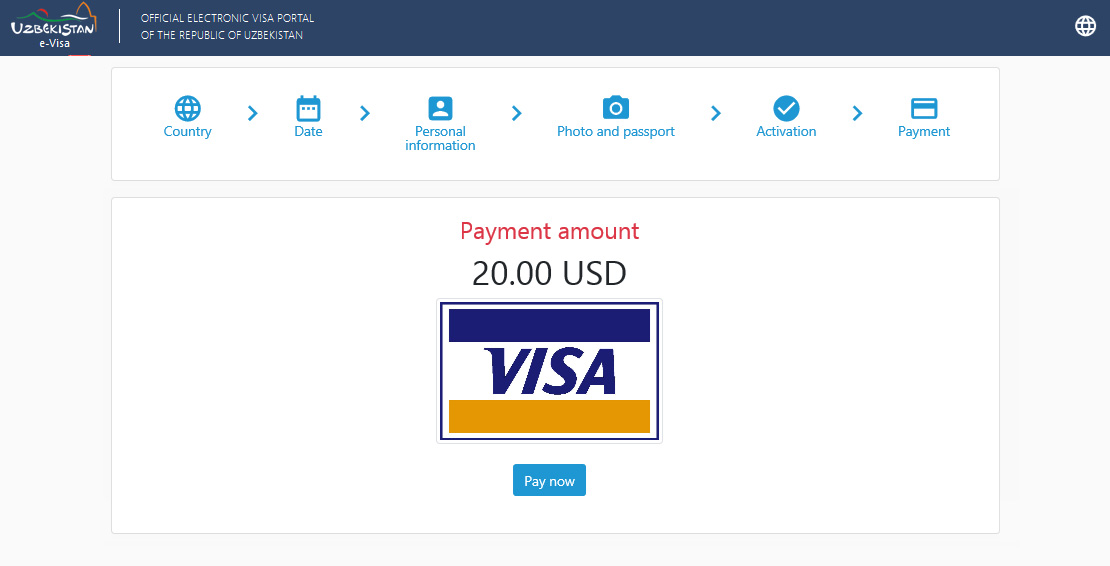
To make the payment, fill in your card details and click on the red button to pay and finish the process.
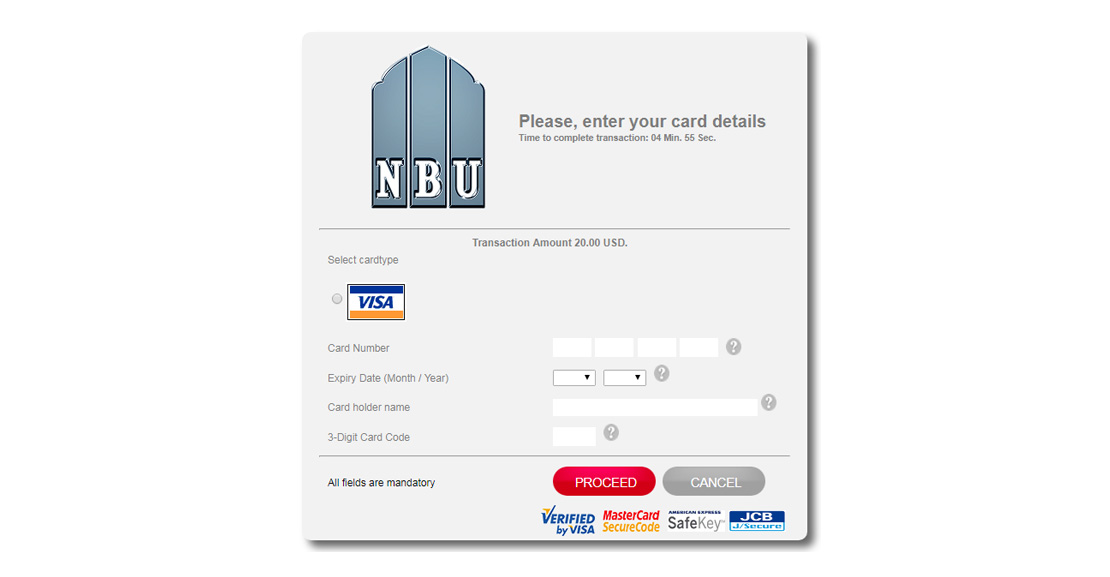
The system asks you to wait while you request is being processed. Please do not close the window.
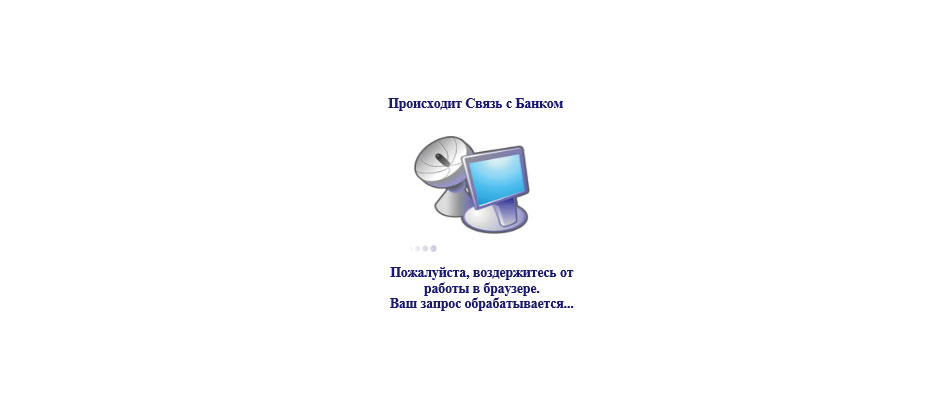
As soon as you get notification about successful payment, you can close the window and check your email inbox for confirmation.
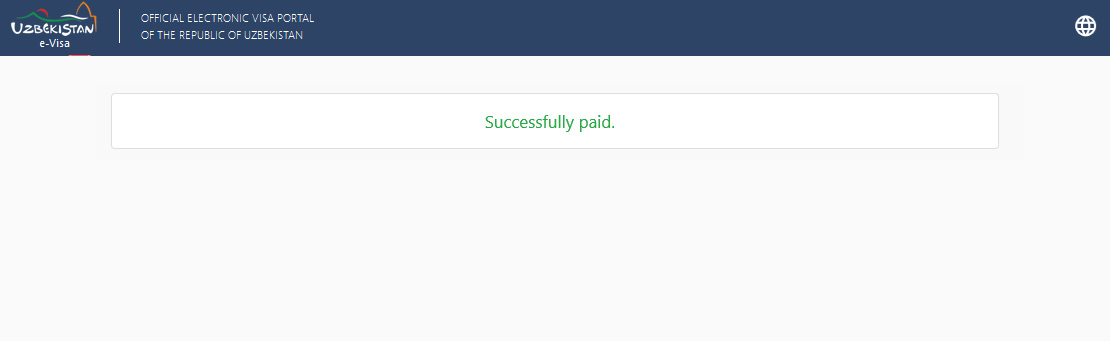
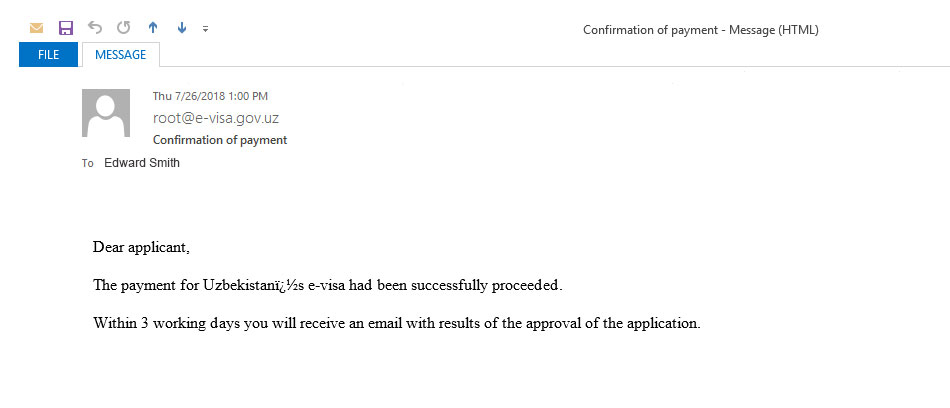
Within three working days you will receive an email about your visa status.
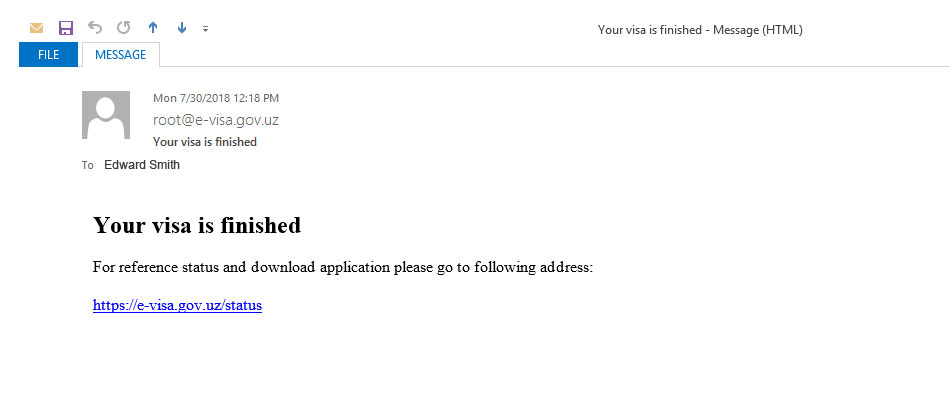
To enter Uzbekistan, you will need to present either a printed or electronic version of the visa along with your passport.